Tutorial: Create a tool in a REPL
REPLs in Darklang are general-purpose coding blocks. They're typically to create reusable tools, experiments, one-off commands, or admin dashboards, in a similar way that you might use scripts or REPLs in other languages.
We'll run you through creating a REPL, experimenting with the HttpClient
library to make API calls.
-
Open the omnibox by pressing (
Ctrl-K/Cmd-K), and create a new REPL. -
Type "httpclient" in the REPL (lowercase, no spaces)
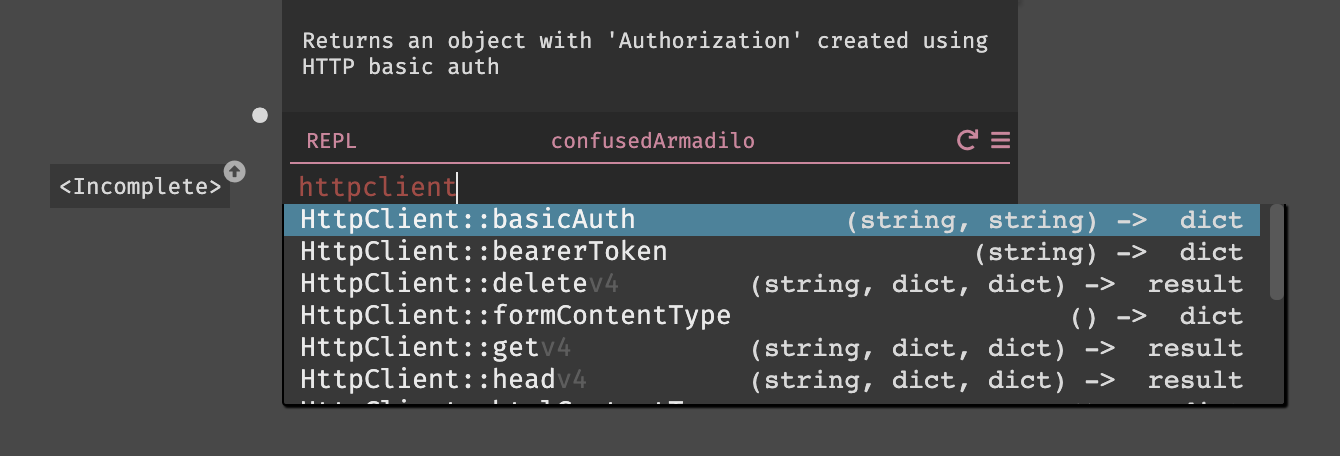
This will show you all the standard library functions for HttpClient, their
signatures, and their docstrings.
- Continue typing, until you have "httpclientpost". Darklang autocompletes on substrings so getting the exact text isn't important:
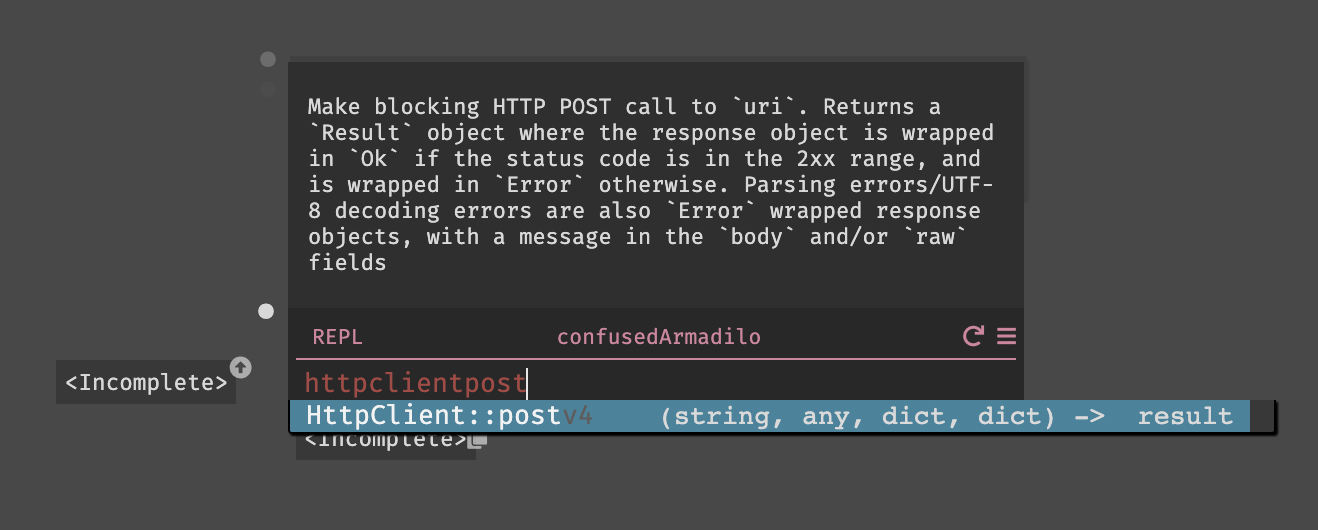
- Hit enter to add the function into the handler.
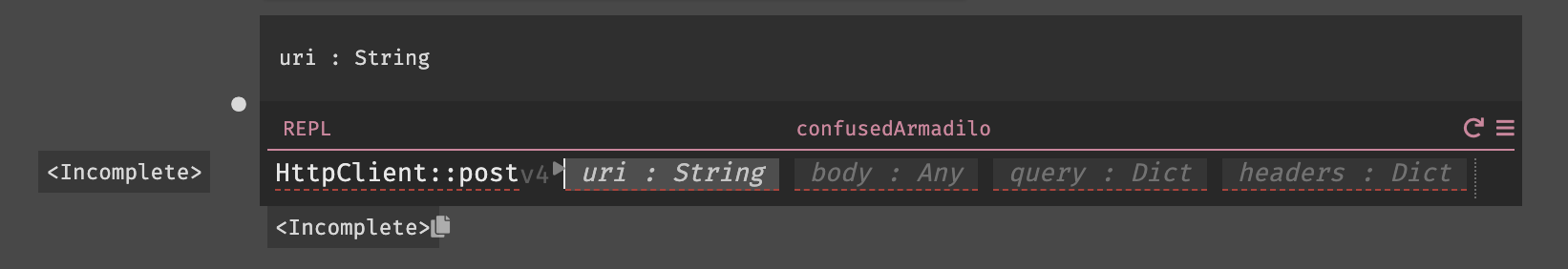
Darklang automatically creates spaces for the four arguments that
HttpClient::post requires. We display a gray play button beside the function
– it will turn green when all the arguments are complete, allowing you to
run the function from within the editor.
- Let's call a new
/testendpoint for the application we're developing. As we saw from the GET, our endpoints live at USERNAME-gettingstarted.builtwithdark.com, so enter a string like"https://USERNAME-gettingstarted.builtwithdark.com/test".
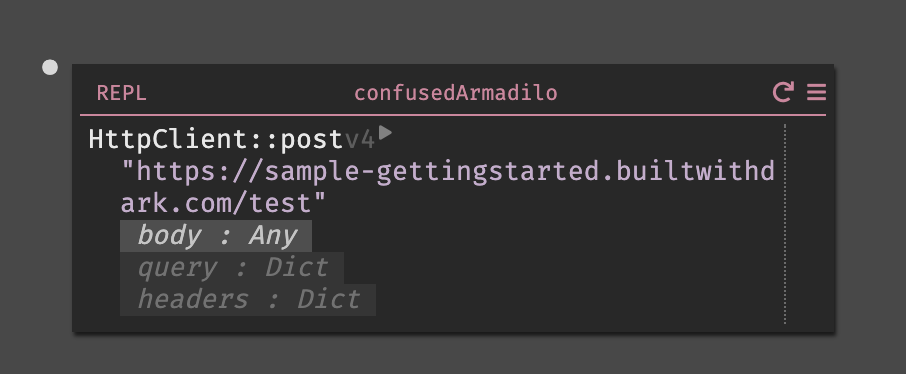
- Next let's add the arguments. The structured editor simplifies creation of the arguments we want:
-
For the body, we want to pass the value
{ test : "test1" }. To do so, type{to start a record, then hit enter and add the key and the value. -
For the query, we want an empty dictionary. Type
{to create one. -
For the header, we want the JSON content-type, so type "json" and the autocomplete will offer you a function to use.
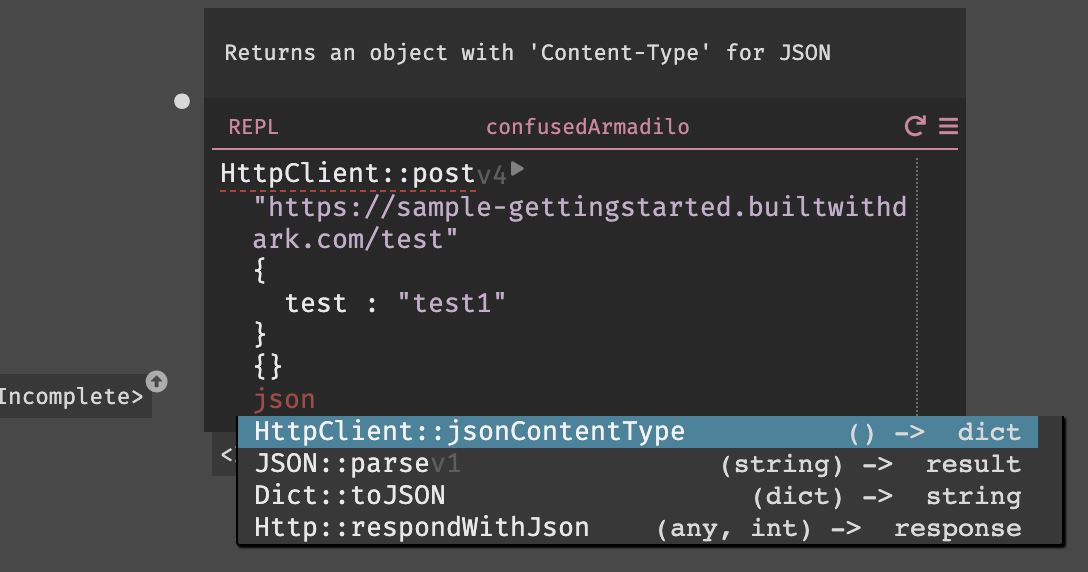
- Once we've filled in all the arguments, the play button (▶️) next to the function turns green, which means we can execute this code from within the editor.
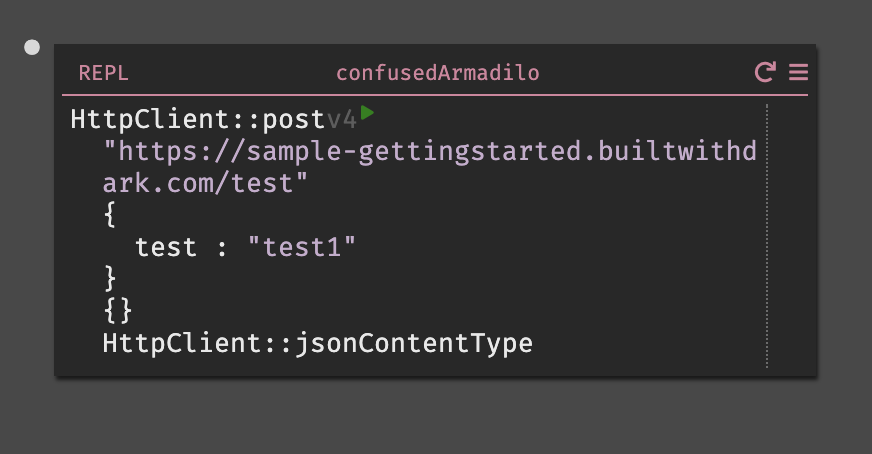
- Hitting play we receive a 404 response. This is because there's no
/testendpoint on our canvas (yet!)
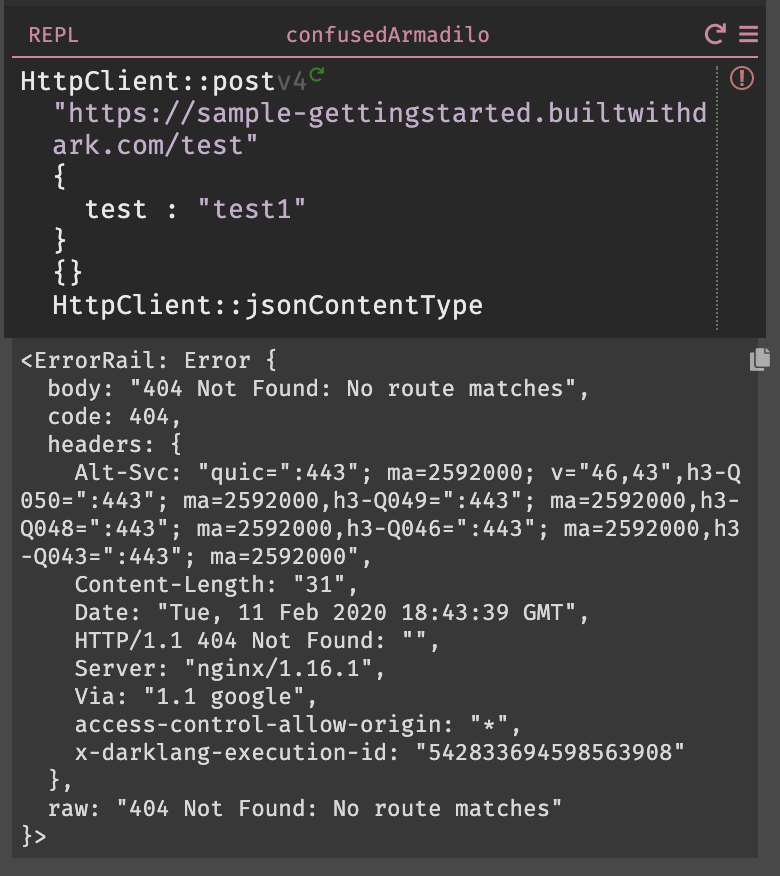
- 404s in Darklang appear in the 404 section of the sidebar. We'll discuss that more later.
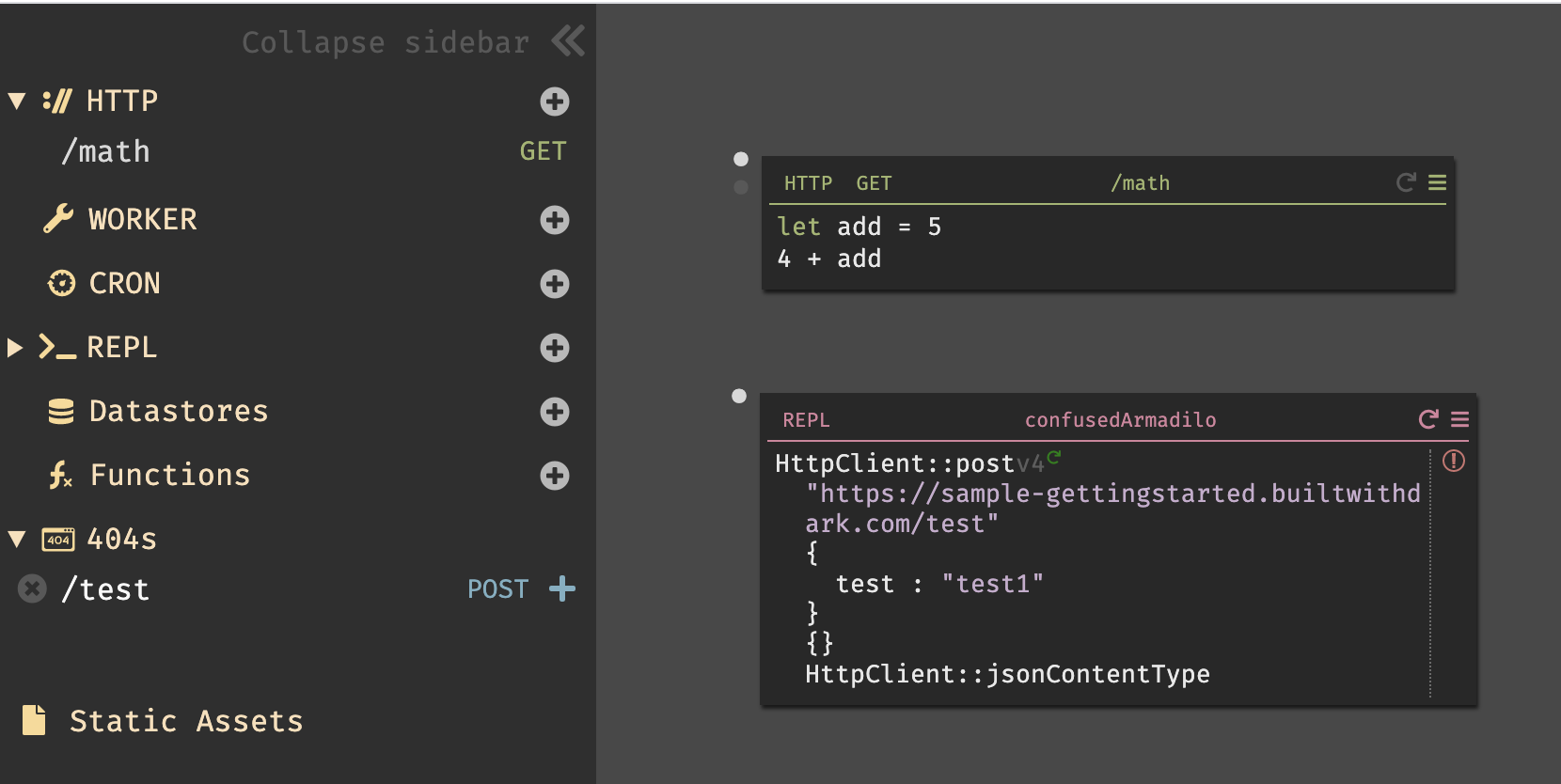
Congratulations! You've built a Darklang REPL and which calls the Darklang HTTP Client function.