Tutorial: Save data to a Datastore
In the last section, we made a HTTP request that created a 404. We'll use the trace of that HTTP request to build an endpoint, a technique we call Trace Driven Development.
-
Go to the 404 section of the sidebar and you should see the HTTP request that you just made with your REPL.
-
Hit the plus (+) button next to the 404. This creates a HTTP endpoint with the HTTP method (
POST) and path (/test) set from the request that creates the 404.
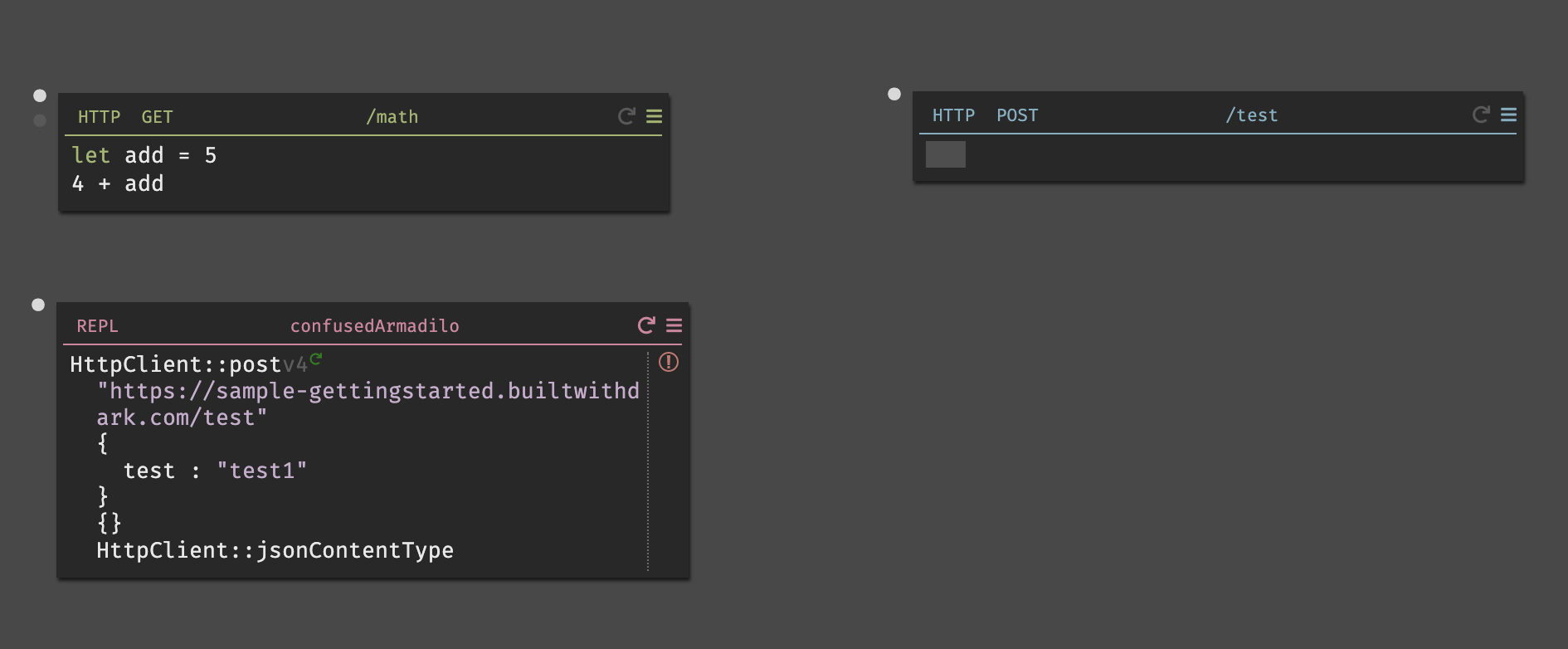
- Hover over the white dot on the left hand side. Here, you can see the full body of the incoming trace from when you posted to the endpoint from the REPL, including the body.
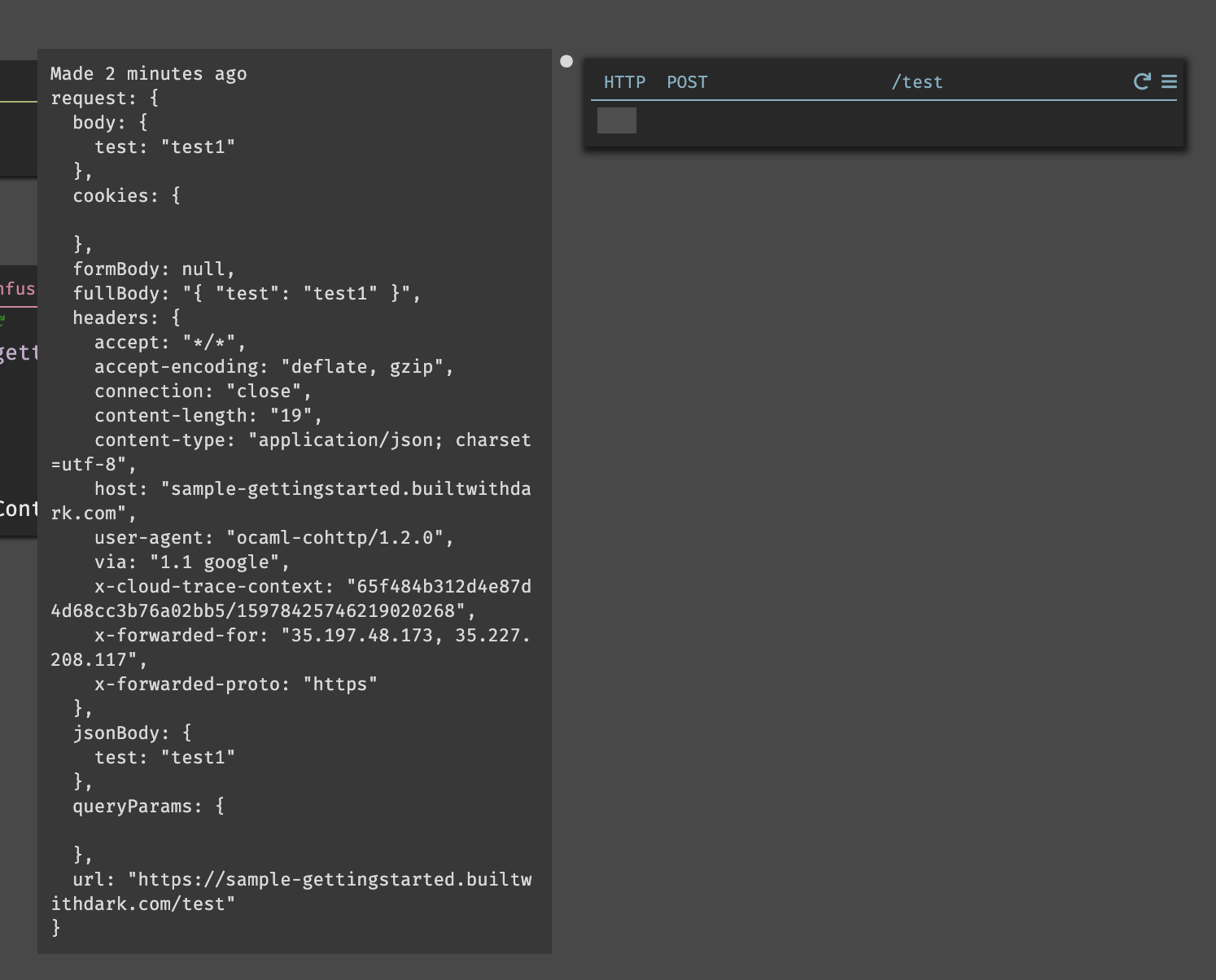
- Let's save the
requestbody to a variable by typinglet data = request.body. The autocomplete knows the field names ofrequestfrom the trace, and will complete them for you.
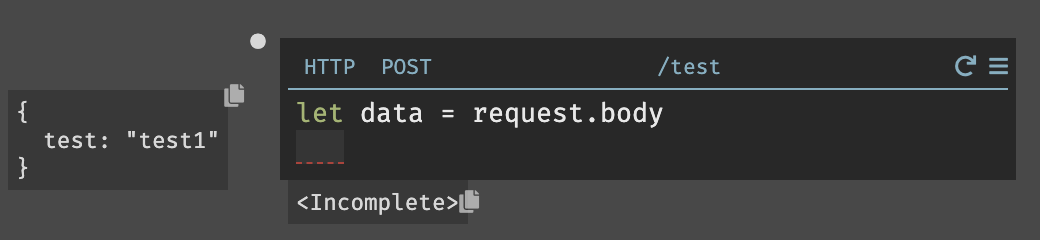
- Let's put this in a datastore. Type "DB" to bring up a list of Darklang datastore functions.
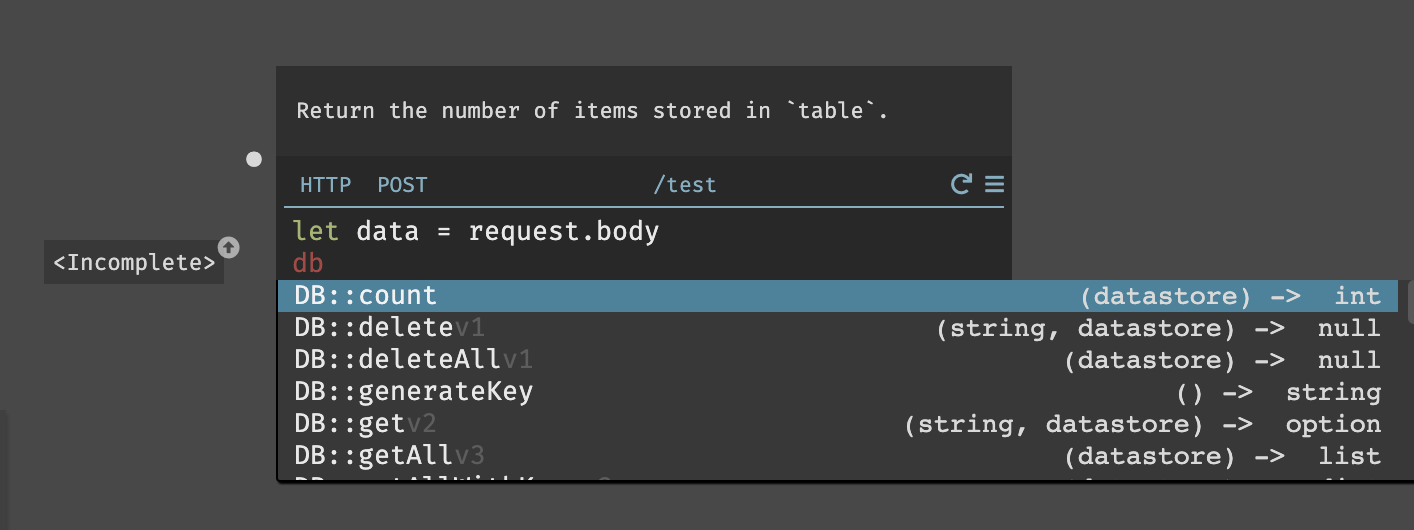
In this case, we want DB::set, which takes three arguments.
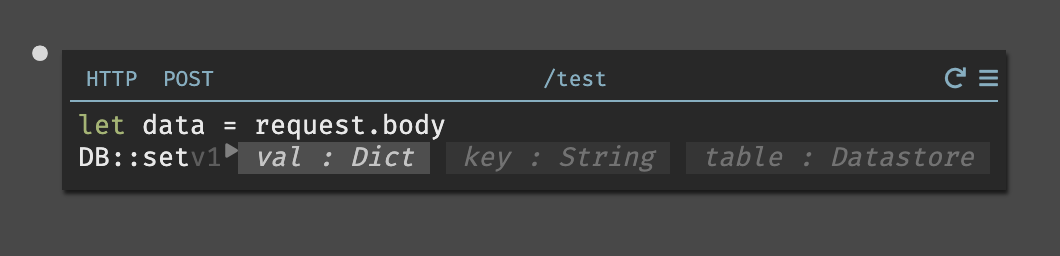
- Now let's make our datastore. Press
Ctrl-k/Cmd-kto bring up the omnibox, and create a new datastore called "Requests", with fieldsdataandtime.
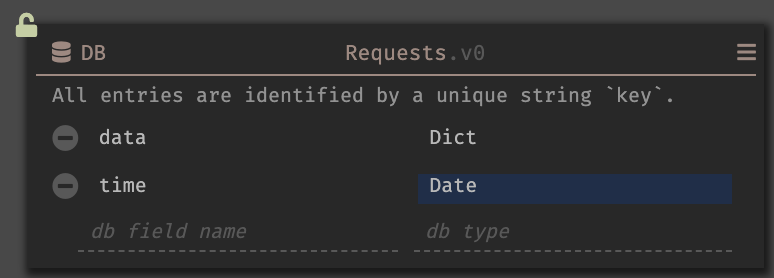
-
Now that we have a datastore, let's finish our post endpoint.
The first argument is the record we're inserting. This needs to match the schema, and so it needs to include both
dateandtime(you cannot insert records that are missing fields). Insert our data from above (seeing the live value to the left) and use theDate::nowfunction to get thetimefield.
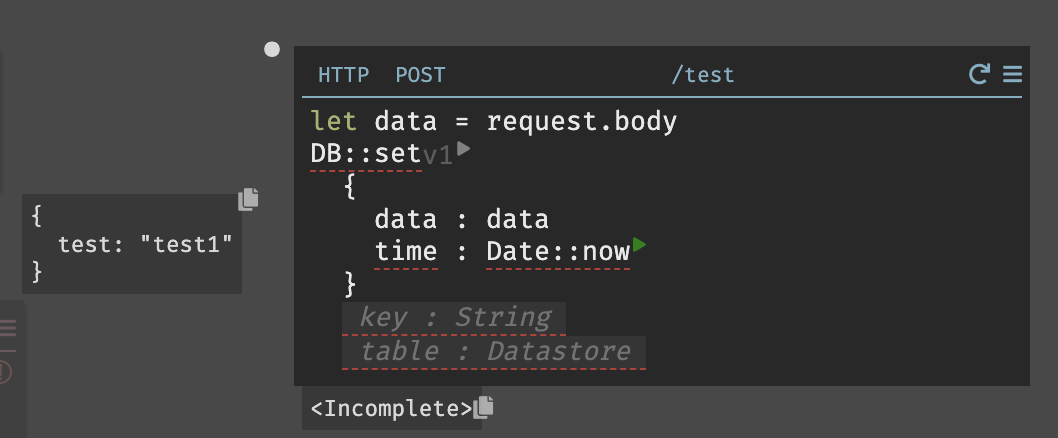
- We need a unique key for each record that we store. The
DB::generateKeyfunction generates random keys – this is useful when your record has no obvious unique identifier.
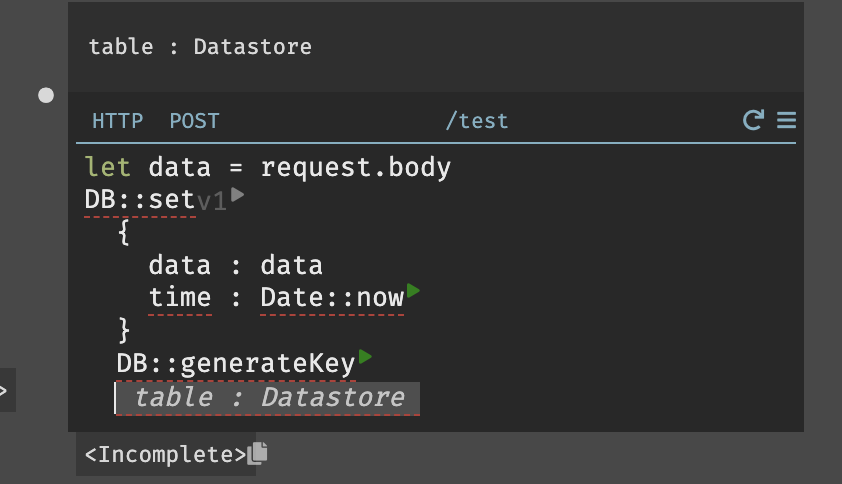
- The final argument is the Datastore:
Requests.
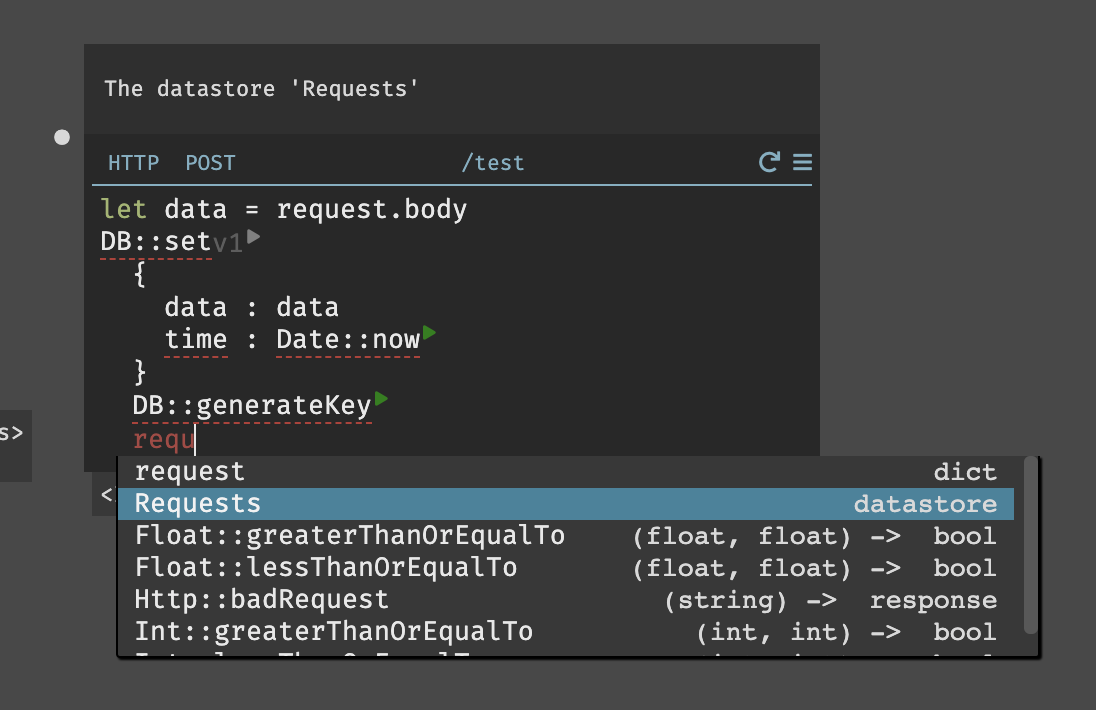
- To call the
DB::setfunction, we first need to run the two functions with side effects (DB::generateKeyandDate::now) by hitting the play button. After hitting those two play buttons, theDB::setplay button will be enabled:
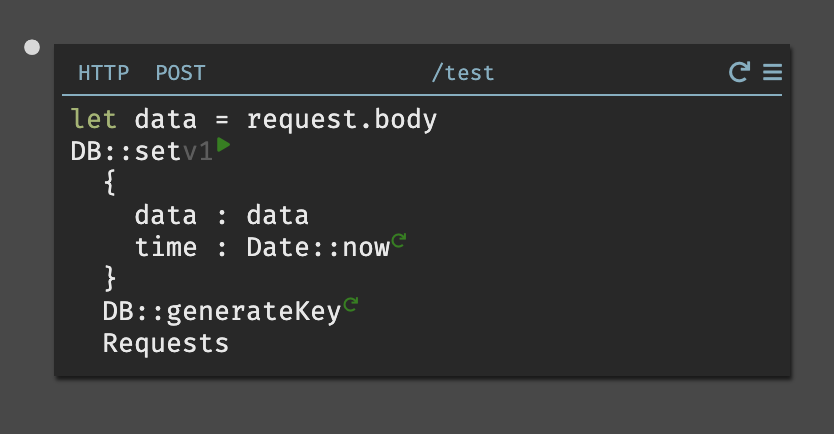
- Finally, hitting the play button for
DB::setinserts the record into the datastore. This locks the datastore, preventing us from changing the schema, which we see indicated by the red lock (🔒) icon.
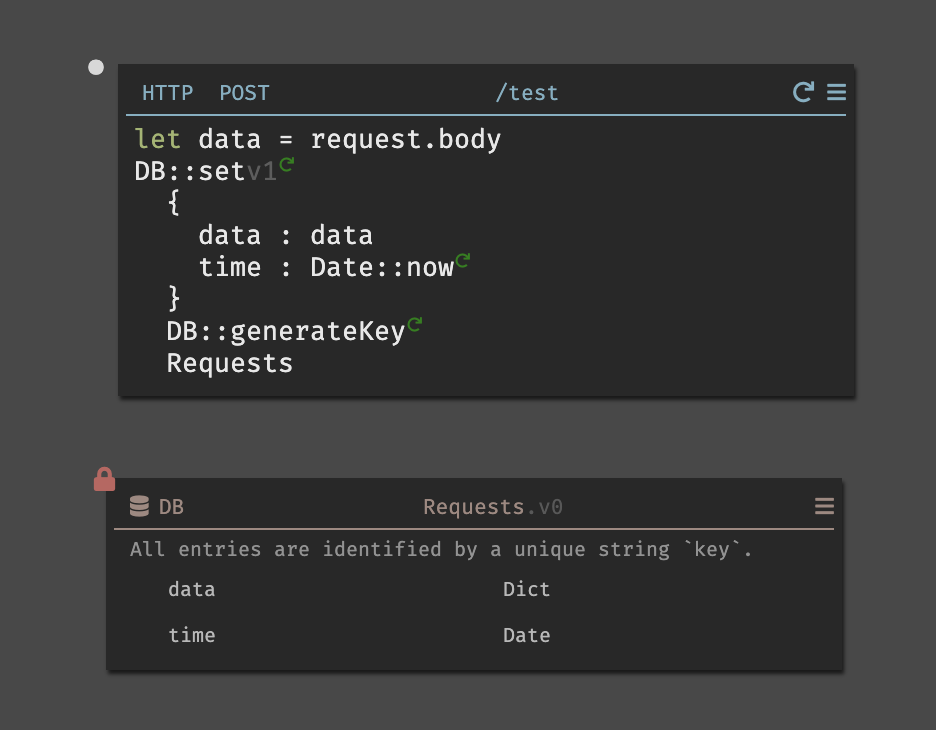
Congratulations! You've created a Darklang Datastore and stored data inside it.