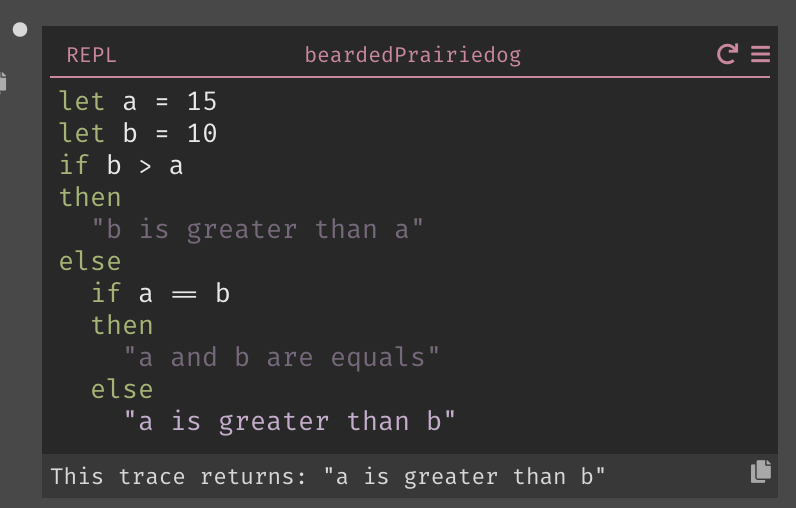Javascript cheat sheet
This guide will help you learn Darklang if you're familiar with Javascript.
Have a tip to add to the guide? Submit a PR!
Comments
In Javascript, you use a // to start a single line comment, or /* and */
to wrap a multiline comment.:
// This is a comment
/* This is
also a
comment */
In Darklang, you use a let _ = to start a comment, and you write the comment as a
String:
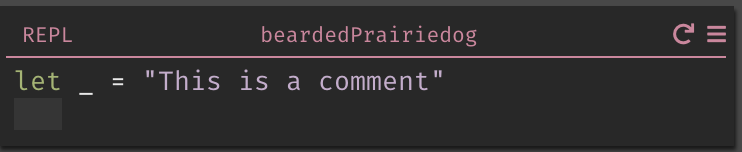
Strings
In Javascript, you can write a String in multiple ways:
"This is a string"
'This is also a string'
In Darklang, you always use double quotes:
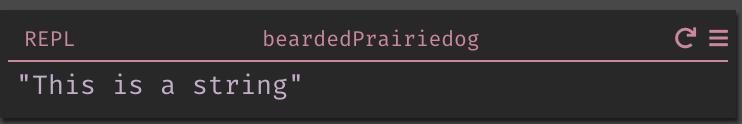
Functions
In Javascript, you use the function keyword to define a function:
function helloWorld(){
return "Hello World";
}
and you call a function with the function name, followed by parentheses:
helloWorld();
In Darklang, you create a function from the sidebar:
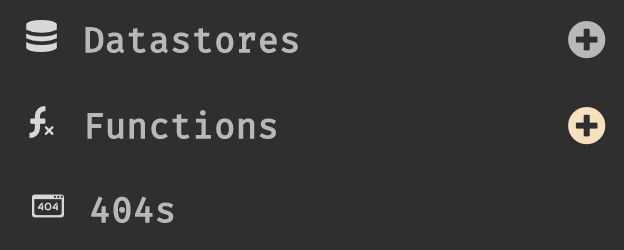
This will open a new function in the function space, where you can define the name of the function and its contents:
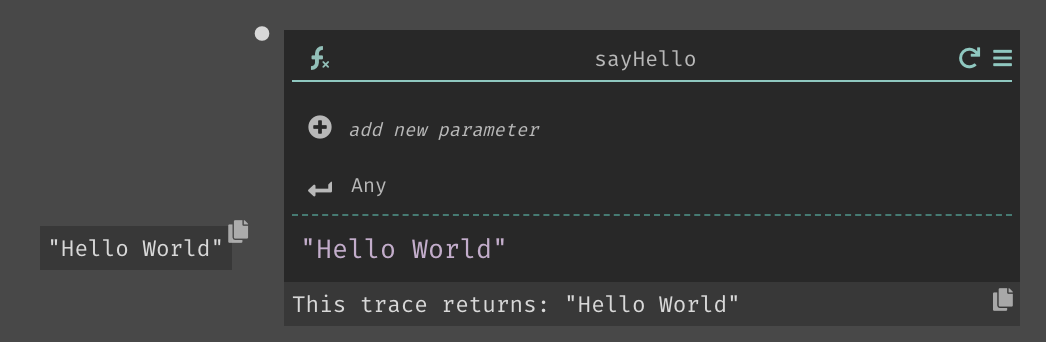
Standard Library/Built-in Functions
Javascript defines a set of built in functions that are called like this:
// This returns 2 to the power of 2.
Math.pow(2,2)
Darklang has a set of built in functions as well, which can be accessed via the autocomplete:
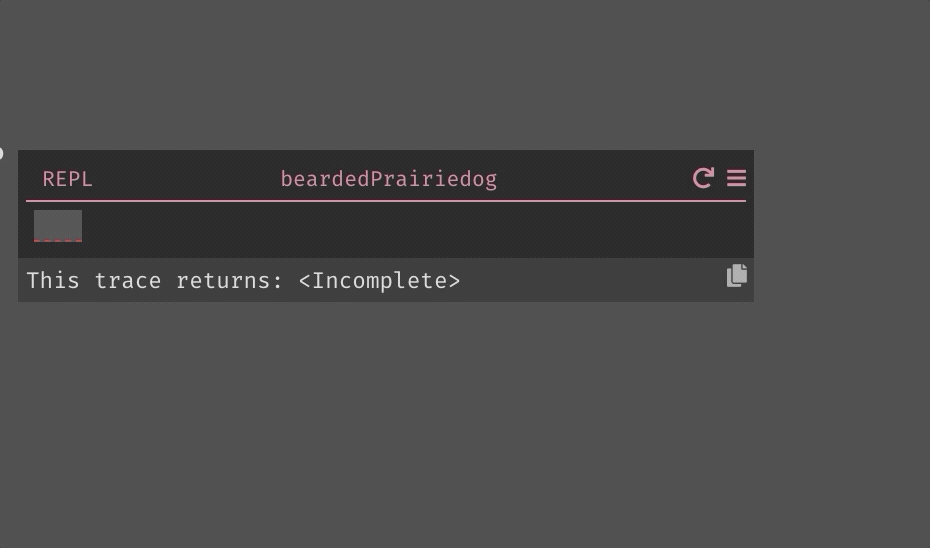
If/Else statements
In Javascript, you would write an if statement like this:
var a = 5
var b = 10
if (b > a) {
return "b is greater than a";
}
else if (a == b) {
return "a and b are equal";
}
else
return "a is greater than b";
In Darklang, the same statement would look this this:
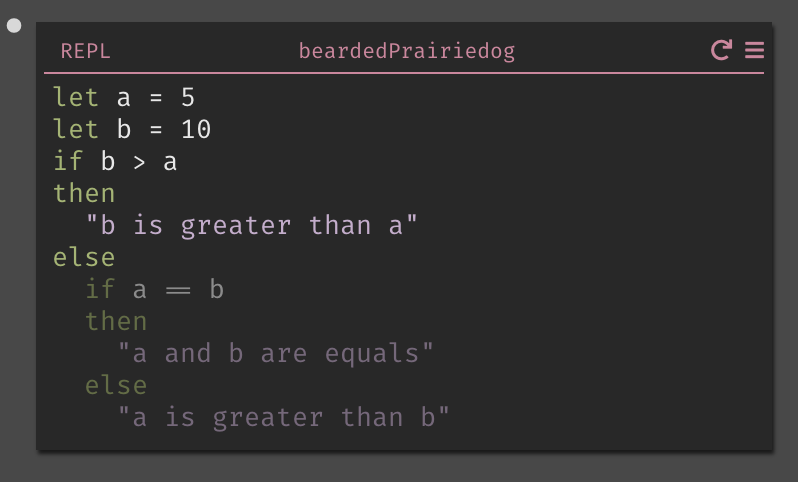
Note that we highlight the path your code takes - so if we were to change the
values, a different piece of the If statement would be highlighted: