Datastores
Overview
Datastores in Darklang are key-value based (persistent hash-maps). When you create a new datastore, you specify the schema for the record.
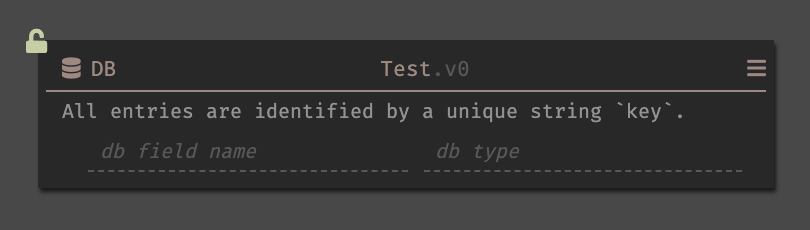
The key is the unique identifier for each record, and is always of type
string. The key is not visible when looking at the Datastore's schema on the
canvas. You cannot mark a record field as the key, but you can use the same
value for the field and the key when using Db::set. An expected response when
retrieving a set of records, with keys, is as following:
[{key: { key1: value1, key2: value2} }, {key: { key1: value3, key2: value4}]
You query datastores in four ways:
- By key (
DB::getfamily) - By specific field (
DB::queryExactFieldfamily) - By criteria for a specific field (
DB::queryfamily) - By gathering information about the entire datastore
Datastores return one or many results, with or without keys.
Keys
The schema is the same for all of these key examples:
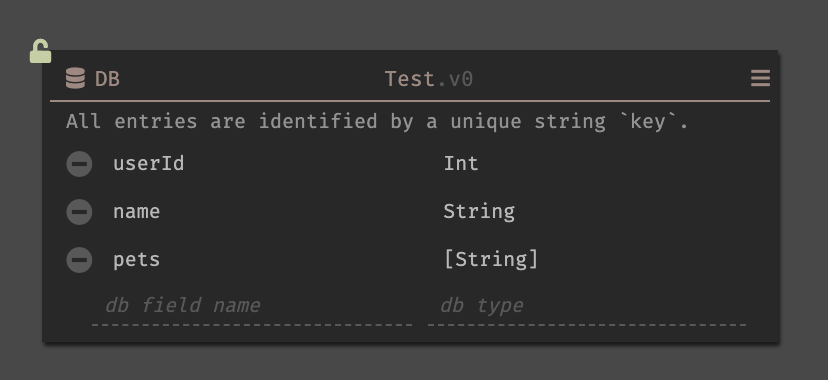
Some common key choices:
- A unique field (like
userId). If the field is not already a string usetoString. The key is shown in the preview data.
[{"1": { userId: 1, name: "Ellen", pets: ["Gutenberg"]} }, {"2": { userId: 2, name: "Paul", pets: []}]
- A unique derivative of a field (like name and
UserId, or a slug).
[{"ellen1": { userId: 1, name: "Ellen", pets: ["Gutenberg"]} }, {"paul2": { userId: 2, name: "Paul", pets: []}]
- A unique identifier generated programmatically (
DB::generateKey).
[{"dee09c7e-6ede-402d-9ea4-4ee8fe843688": { id: 1, name: "Ellen", pets: ["Gutenberg"]} }, {"ac7d4f1f-a164-4450-96f3-728b087bb9f4": { id: 2, name: "Paul", pets: []}]
Values
The datastore holds records. In the future, datastores will be defined by type, but for now you manually create the schema. Available types are: String, Int, Bool, Float, Password, Date, UUID, Dict (and lists of those).
DB Functions
Datastore operators are built into the language. All functions are independently versioned. In your canvas you will see the latest version, as well as any versions you are currently using.
A list of all datastore functions is available in the function reference.
Adding a record to a Datastore
To add items into a datastore, use DB::set. DB::set takes three parameters
(the record to be added, its unique key, and the datastore).
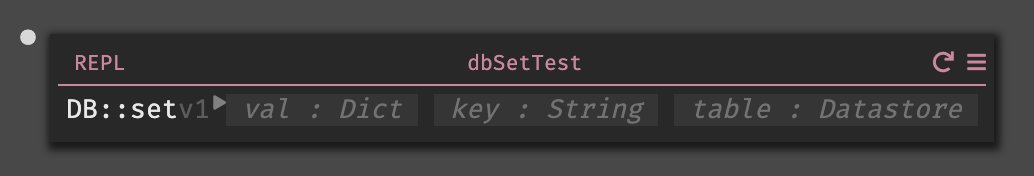
For the earlier example datastore, using this with userID as the key would
look as follows:
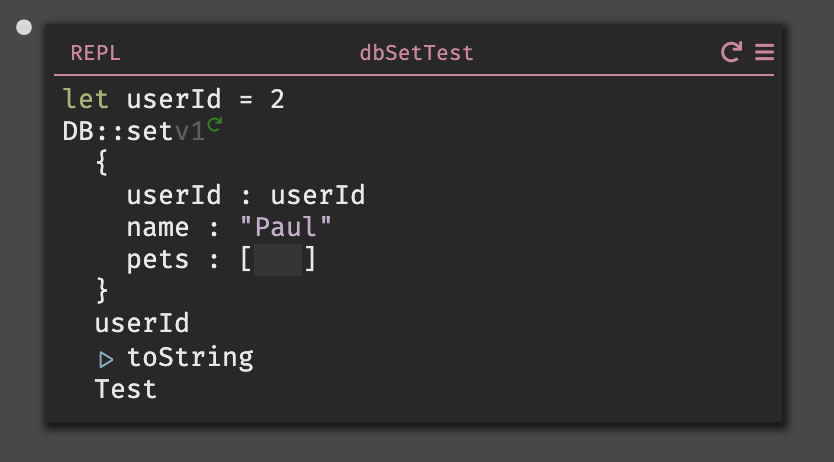
Using the a generated key with DB::generateKey would look like this instead:
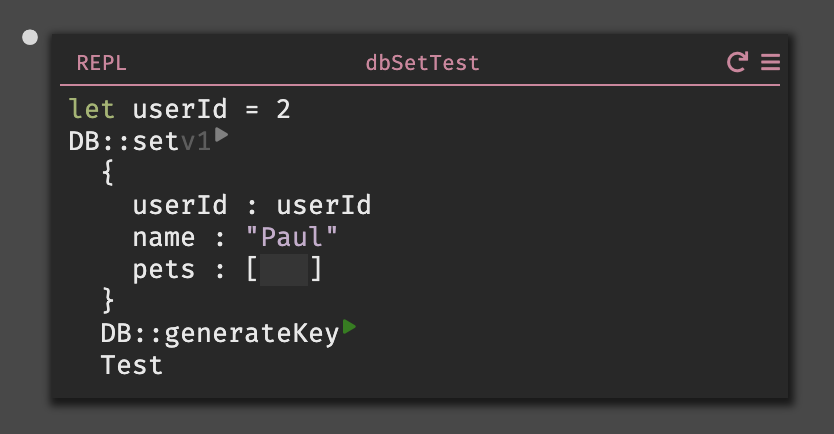
Datastore meta-actions
Some datastore functions provide ability to do something to the entire datastore, and only require the datastore as the parameter.
Any datastore function that includes 'with keys' returns both the key and the
value, a list of nested dictionaries
[{"1": { userId: 1, name: "Ellen", pets: ["Gutenberg"]} }, {"2": { userId: 2, name: "Paul", pets: []}]
Functions that do not include 'with keys' return just the values, a list of
dictionaries
[{ userId: 1, name: "Ellen", pets: ["Gutenberg"]} , {userId: 2, name: "Paul", pets: []}]
These include:
DB::countDB::deleteAllDB::getAllDB::getAllwithKeysDB::keysDB::schemaFieldsDB::schema
To easily see is in your Datastore, create a REPL and running DB::getAll.
Querying by key, DB::get
The key is a good way to be able to find information in the datastore. DB::get
finds records by key (reminder: withKeys returns nested dictionaries including
keys, so DB::get does not return the key). Datastore functions that allow
action based on key are:
DB::deleteDB::getDB::getManyDB::getManywithKeys
Querying by record field, DB::queryExactField
Using DB::queryExactField checks for a specific field within the record.
DB::queryOnewithExactField finds one response, whereas DB::queryExactFields
will return as many as exist. (reminder: withKeys returns nested dictionaries
including keys).
DB::queryExactFieldsDB::queryExactFieldswithKeyDB::queryOnewithExactFieldDB::queryOneWithExactFieldWithKey
Querying by criteria, DB::query (experimental SQL Compiler)
For being able to run more effective datastore queries, we also have a query compiler. More about this feature is in this blog post.
This allows you to write a function that can be evaluated for the datastore.
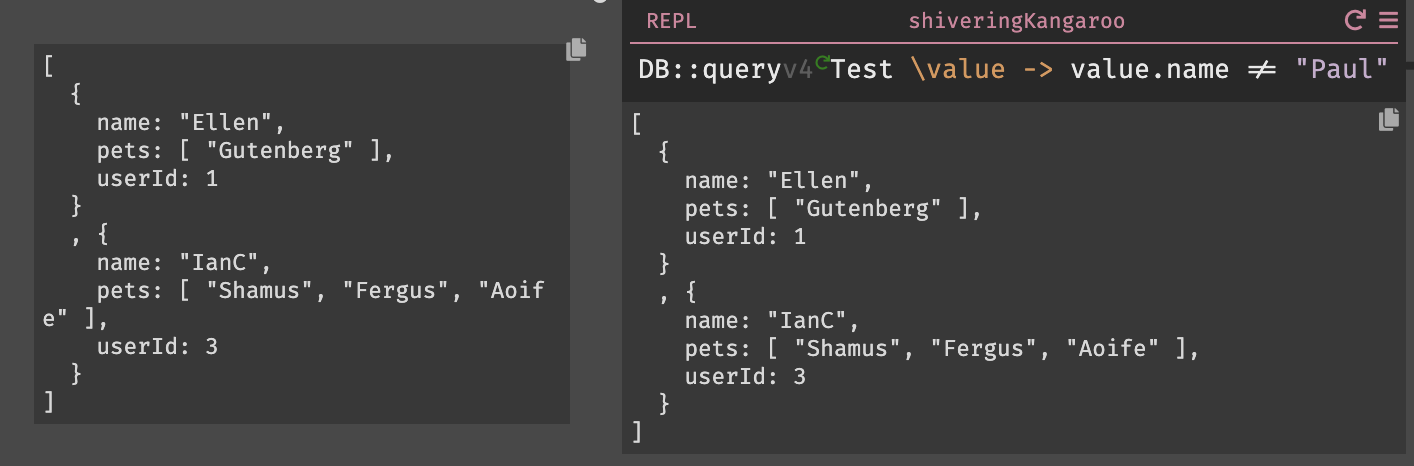
DB::query allows taking a datastore and a block filter. Note that this does not check every value in the table but rather is optimized to find data with indexes. Errors at compile-time if Darklang's compiler does not yet support the code in question (please let us know when you hit this, and which function you wanted to use!)
You can also use DB::querywithKey to get both the key and record,
DB::queryOne to get only one response, and DB::queryOnewithKey to get only
one response, with the key and record.
Creating References Between DBs
This canvas shows the way to create a reference between two datastores: in this case between Darklang employees and their pets: https://darklang.com/a/sample-datastore
Users have a pets field, which is a list of strings. The keys for the pets are added to that list.
Migrations, Locking, and Unlocking
You can edit the DB’s schema (col names and types) until it has data in it, at which point it “locks.” Once a datastore is locked, there are several options for changing the schema.
If you are still in development and don’t need the data, creating a REPL and
deleting all data in a DB will unlock it (DB::deleteAll).
To change your schema without deleting the data, you can use a live migration process. In the future, this will be built into Darklang, but for now you can follow Paul Shen's excellent guide to the process.
Using an External Datastore
We strongly recommend using this built-in datastore. If you have an external database, you can connect to it via REST.